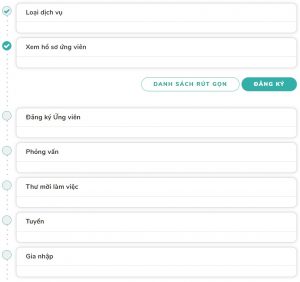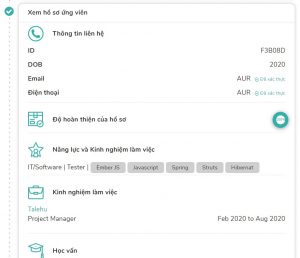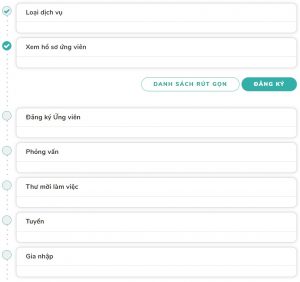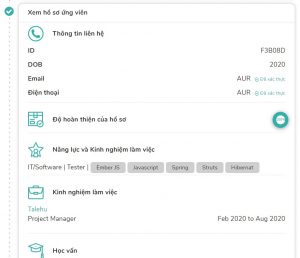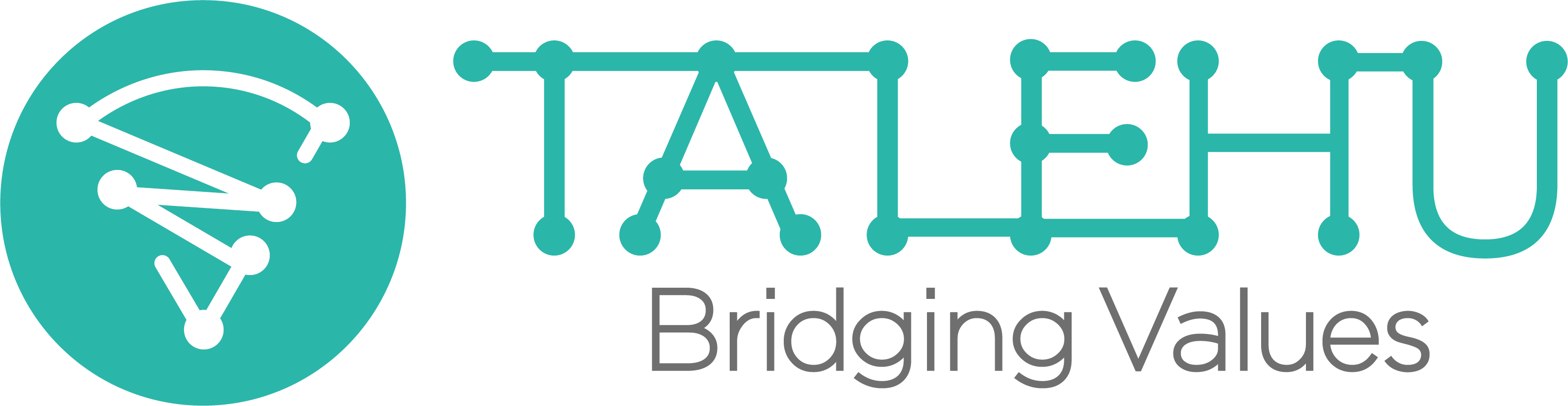Introduction
- Once started recruitment programs for a workforce request, Employer will receive proposals containing candidate profiles from applicants and suppliers, corresponding with those programs, if any.
- Received candidates will be classified into two groups:
- Candidates from Internal Programs: Internal Posting, In-house Recruitment, and Employee Referral
- Candidates from External Programs: Candidate Referral, Placement/Headhunt, RPO and Staffing
- The process of booking and proceeding candidates of these two groups wil be someway different:
- Candidate from Internal Programs will be processed through a fast- track recruitment & hiring process, without participant of TALEHU in reviewing and approving candidate/proposal for example.
- Candidate from External Programs will be processed following “TALEHU – Term of Services” where TALEHU might participate in reviewing/approving candidate proposal to pre-ensure the quality of candidates before being submitted to Employer.
Guideline
-
Book and Proceed a Candidate from Internal Programs
- Internal Programs: Internal Posting, In-house Recruitment, Employee Referral.
- General Recruitment Process: includes the steps such as Screen Candidate Profile, Book Candidate, Interview, Offer, Contract, OnBoarding.
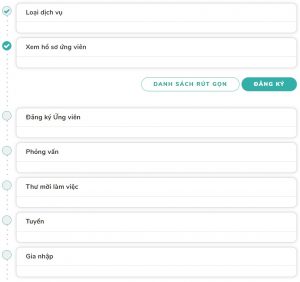
-
- Step 1: Screen Candidate Profile and Book Candidate
- Employer (Hiring Manager of a workforce request in specific) will have right to screen Received Proposal and Proposal Candidate details received for the workforce request.
- Skills and Experience of Candidate are detailed in Profile box, with job-matched skills are highlighted.
- If the profile is not qualified or suitable for the request, Hiring Manager can reject it by choosing the Reject button.
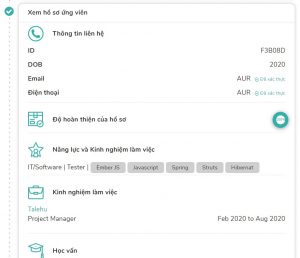
-
- Step 2: Book Candidate
- If the profile is qualified, Hiring Manager can officially book the candidate for Next Steps of recruitment process by choosing Next button.
- For Employee Referral program, the total reward amount expected will have to be available and being locked at Employer’s account when booking a candidate. The payment to Referrer then will be done following the roadmap defined by the program, taking from this locked amount.
- After being booked, candidate’s contact information will be provided.
- Book and relevant payment information will be tracked in Book & Payment History Box.
- Step 3: Interview
- Candidate after being booked will moved to Interview & Selection step.
- At this step, Hiring Manager can create and manage interview rounds with information such as Date & Time, Interviewers and Result.
- Interview status could be Draft, Scheduled and Done. Candidate, Supplier (if involved) and Interviewer will be notified and accessible to the interview round with Schedule and Done status.
- To move candidate to Offer step, choose Next button. To reject candidate choose Reject button.
- Step 4: Offer
- Hiring Manager to create and manage Offer Letter (OL) to the candidate.
- Offer Letter status could be Draft, Offered (sent to Candidate), Accepted (Candidate accepted the OL), Rejected (Candidate rejected OL). Candidate, Supplier (if involved) will be notified and accessible to OL with Offered, Accepted and Rejected status.
- To move candidate to Contract step, choose Next button. To reject candidate choose Reject button.
- Step 5: Contract
- Hiring Manager to create and manage the contract with Candidate, started with Probation Contract first, then the Official ones.
- Contract status could be Draft, Sent, Signed, and Rejected. Candidate, Supplier (if involved) will be notified and accessible to contracts with Sent, Signed and Rejected status.
- Step 6: On-Board
- Hiring Manager can create checklist of activities that allow candidate to integrate into the organization here.
- The checklist could be saved as template to be organization-wide reused later on.
-
Book and Proceed a Candidate from External Programs
- External Programs: External Posting, Candidate Referral, Placement/Headhunt, RPO and Staffing.
- General Recruitment Process: includes the steps such as Screen Candidate Profile, Book Candidate, Interview, Offer, Contract, Onboarding.
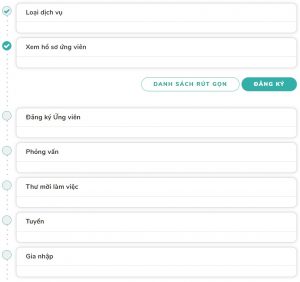
-
- Step 1: Screen Candidate Profile and Book Candidate
- Employer (Hiring Manager of a workforce request in specific) will have right to screen Received Proposal and Proposal Candidate details received for the workforce request.
- Skills and Experience of Candidate are detailed in Profile box, with job-matched skills are highlighted.
- If the profile is not qualified or suitable for the request, Hiring Manager can reject it by choosing the Reject button.
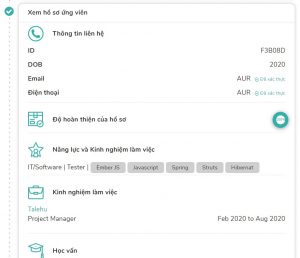
-
- Step 2: Book Candidate
- If the profile is qualified, Hiring Manager can officially book the candidate for Next Steps of recruitment process by choosing Next button.
- When booking a candidate, if there is service charge required then a total amount will have to be reserved and locked at Employer’s account.
- After being booked, candidate’s contact information will be provided.
- Book and relevant payment information will be tracked in Book & Payment History Box.
- Step 3: Interview
- Candidate after being booked will moved to Interview & Selection step.
- At this step, Hiring Manager can create and manage interview rounds with information such as Date & Time, Interviewers and Result.
- Interview status could be Draft, Scheduled and Done. Candidate, Supplier (if involved) and Interviewer will be notified and accessible to the interview round with Schedule and Done status.
- To move candidate to Offer step, choose Next button. To reject candidate choose Reject button.
- Step 4: Offer
- Hiring Manager to create and manage Offer Letter (OL) to the candidate.
- Offer Letter status could be Draft, Offered (sent to Candidate), Accepted (Candidate accepted the OL), Rejected (Candidate rejected OL). Candidate, Supplier (if involved) will be notified and accessible to OL with Offered, Accepted and Rejected status.
- To move candidate to Contract step, choose Next button. To reject candidate choose Reject button.
- Step 5: Contract
- Hiring Manager to create and manage the contract with Candidate, started with Probation Contract first, then the Official ones.
- Contract status could be Draft, Sent, Signed, and Rejected. Candidate, Supplier (if involved) will be notified and accessible to contracts with Sent, Signed and Rejected status.
- Step 6: On-Board
- Hiring Manager can create checklist of activities that allow candidate to integrate into the organization here.
- The checklist could be saved as template to be organization-wide reused later on.