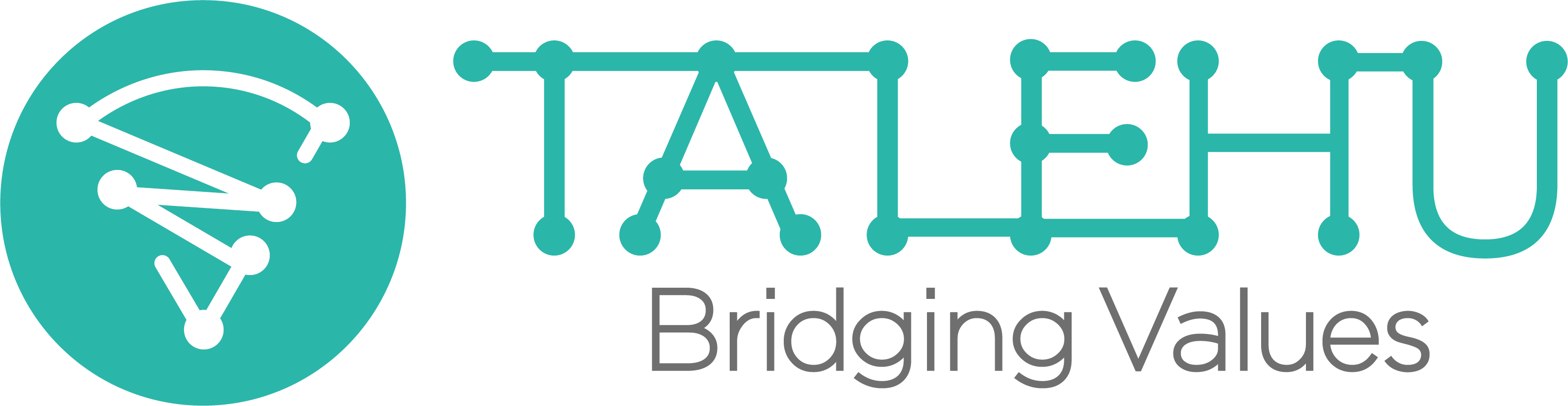Introduction
- Candidate Proposal or Proposal is a list of candidates submitted to a certain workforce request.
- In a proposal, candidates are put into candidate lists corresponding to recruitment programs which are running of the workforce request.
- You can submit a proposal to a workforce request that is (1) sent to you (2) found by yourself (3) introduced to you by someone else.
- (1) A workforce request is sent to you when:
- You are assigned to be a member of in-house recruitment team to follow up the request
- You have talent profiles matched with the workforce request, so the request is sent to you so you can consider submitting the profiles to the workforce request
- (2) A workforce request found by you:
- You find the workforce request on Job Boards and decide to Join or Save (to Join later).
- (3) A workforce request introduced to you by someone else:
- An employer actively invites you or your candidate/employee profile to join a recruitment program in their workforce request.
- TALEHU’s consultant recommends a workforce request to you or your candidate/employee profile.
- The workforce requests of (1), (2) and (3) above are saved in Received Jobs folder.
- (1) A workforce request is sent to you when:
- A proposal might include one or many candidate lists, corresponding with following programs:
- Internal Posting, In-house Recruitment, Employee Referral, External Posting, Candidate Referral, Placement/Headhunt, RPO and Staffing.
- Details of these programs can be found at Recruitment and Staffing Programs
- After creating, a proposal can be used to add and submit the candidates to its relevant workforce request.
- The statuses used to track the recruitment progress of proposal:
- Draft: the proposal was created but yet to submitted to the employer (the owner of its workforce request).
- Submitting, Re-submitting: the proposal is submitting and being reviewed by TALEHU for approval.
- Submitted, Re-submitted: the proposal has been approved by TALEHU and officially sent to the employer.
- Viewed: The proposal is being viewed by the employer.
- On-going: The candidates in the proposal are being processed by the employer.
- Proposal is also used to track the recruitment status of submitted candidates.
Guidelines
-
Create and submit a Proposal to workforce request
-
Create and share Referral URL
-
With workforce requests having Candidate or Employee Referral program, you can create and share the Referral URL of that program to your social channels or friends. This way, the candidates applying via the Referral URL will be considered as your referral candidates submitted to the program.
- To create a Referral URL, click on Referral URL button on the right of candidate list of the expected program. You can then use the Referral URL, Referral Code, or QR Code generated by TALEHU to share to your channels or friends.
-