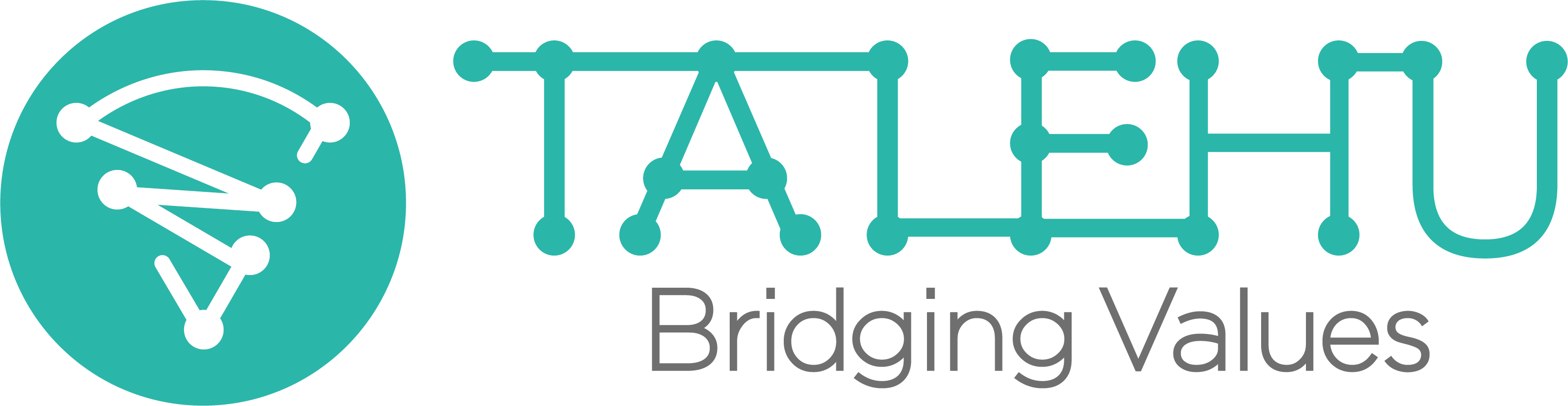Introduction
- TALEHU Talent Boards, operating like a talent marketplace where:
- Talent Suppliers, professional or freelance, can post or share the profiles (of candidate or employee) they have to connect with potential employer/partner.
- Candidates can post or share their own personal profile to connect with employer/talent supplier.
- Employers can proactively search and invite suitable candidates/suppliers to their workforce request, under a certain running recruitment or staffing program.
- TALEHU Talent Boards support search talent profiles by:
- Locations, Domains, Jobs, Skills…
- Recruitment Program to join, not only job application but also in form of candidate referral, placement/headhunt, RPO and Staffing…
- Talent Lists, organized by Time, Employer/Supplier, FROM ME (profiles posted by User) and TO ME (profiles shared to User as specific partner) …
Guidelines
-
To Post a talent profile on to Talent Boards
-
To Search Talent Profile on Talent Boards
- On Dashboard, choose Talent Board section on the left-high corner. The option on the right-high is for choosing internal or external Talent Board.
- You can browse the provided list/tabs for the job classified by Time, Urgency, Attractiveness
- You can also do search by inputting keywords for domain, skills, location, program…in search box and then click Search button to start.
- You can also quickly choose the keywords for searching by click the arrow down on the left of the search box and click Search button to start.
- Go the FROM ME list for the list profile posted by you or TO ME list to see the profile shared to you.
-
Invite Candidates/Suppliers to your Request or Proposal (co-recruit)
- Employers can proactively search and invite suitable profiles on Talent Board to a running recruitment program of their workforce request.
- Suppliers can proactively search and invite suitable profiles on Talent Board to their proposal, this is the way to co-recruit, inviting profile owner to join proposal team and together to submit candidate to employer’s request.
- To invite a profile, in the profile details information screen, choose Invite to Request or Invite to Proposal button, then to choose corresponding request/proposal and program.