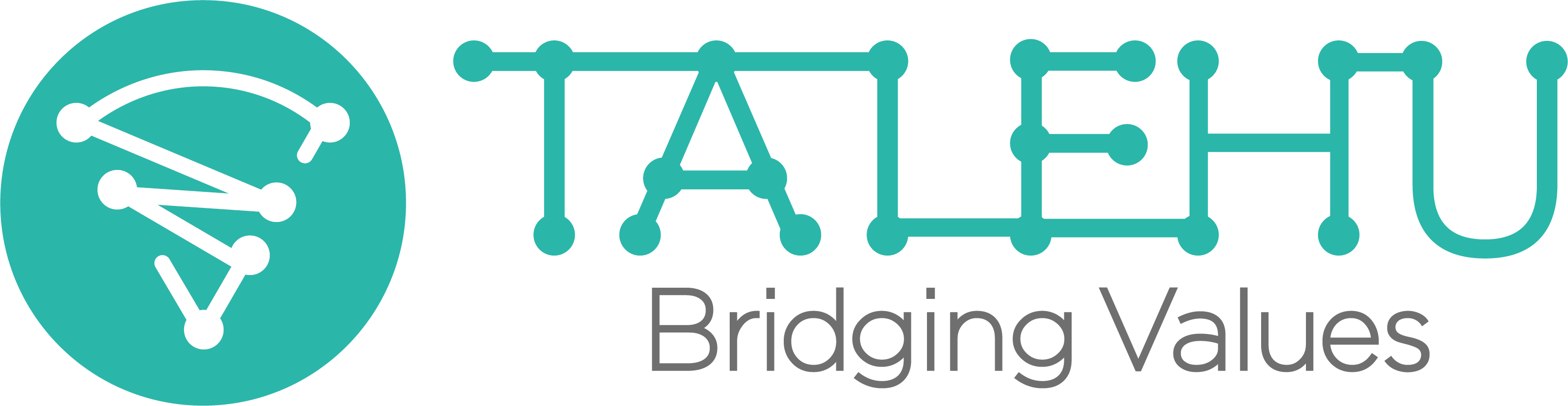Introduction
- Once created, a talent profile can be posted to Talent Boards or shared to specific partners through its visibility setting, thereby allowing Talent Boards visitors or the partners to view the profile’s skills and experience information and invite the profile to their workforce request or proposal. This proactive way of sharing profile will help to increase the chances finding suitable job for the talent.
- Visibility of a profile can be set at different level such as Private, Internal (Internal Talent Board), Public (External Talent Board), Specific Partner.
- On creation, the default visibility of a profile is Private. To be allowable to be set at Internal, External and Specific Partner levels, the profile needs to be filled in with required information in Skills & Experience section.
- On the share, up to the level of visibility, the profile can be set to be Read Only or Updatable, Named or Anonymous
- On the share, the viewer only can see the information in Skills & Experience section.
Guidelines
- To setup profile visibility, profile details screen, basic information tab, go to Visibility section.
- The visibility of a profile can be set to one or some of options below:
- Private: This is the least default option once profile was created, only Profile Creator and Profile Owner (Account Owner) can access the profile.
- Internal (Internal Talent Board): This option is only available for account with Business Membership. When selected, the profile will be visible on Internal Talent Board of the account, where Member Users can see the profile and invite the profile to a suitable workforce request/proposal.
- Public (External Talent Board or TALEHU Talent Board): when selected, the profile will be visible on TALEHU Talent Board where external Employers, Suppliers can see the profile and invite the profile to their workforce request or proposal.
- Specific Partner: when selected, the profile will be visible to the partner specified there in the list. User can add a Member User or External User (with Professional or Business Membership) as a specific partner. The specific partner then can see and invite the profile to their workforce request or proposal.
- Note:
- Profile Creator & Profile Owner can set the visibility to Internal and Specific Partner (for Member User) options.
- Only Profile Owner can set all visibility options for the profile.
- List of profiles shared BY user to Talent Board or Specific Partner can be found at FROM ME section on corresponding Internal/External Talent Board.
- List of profiles shared TO user, as specific partner, can be found at TO ME section on corresponding Internal/External Talent Board.